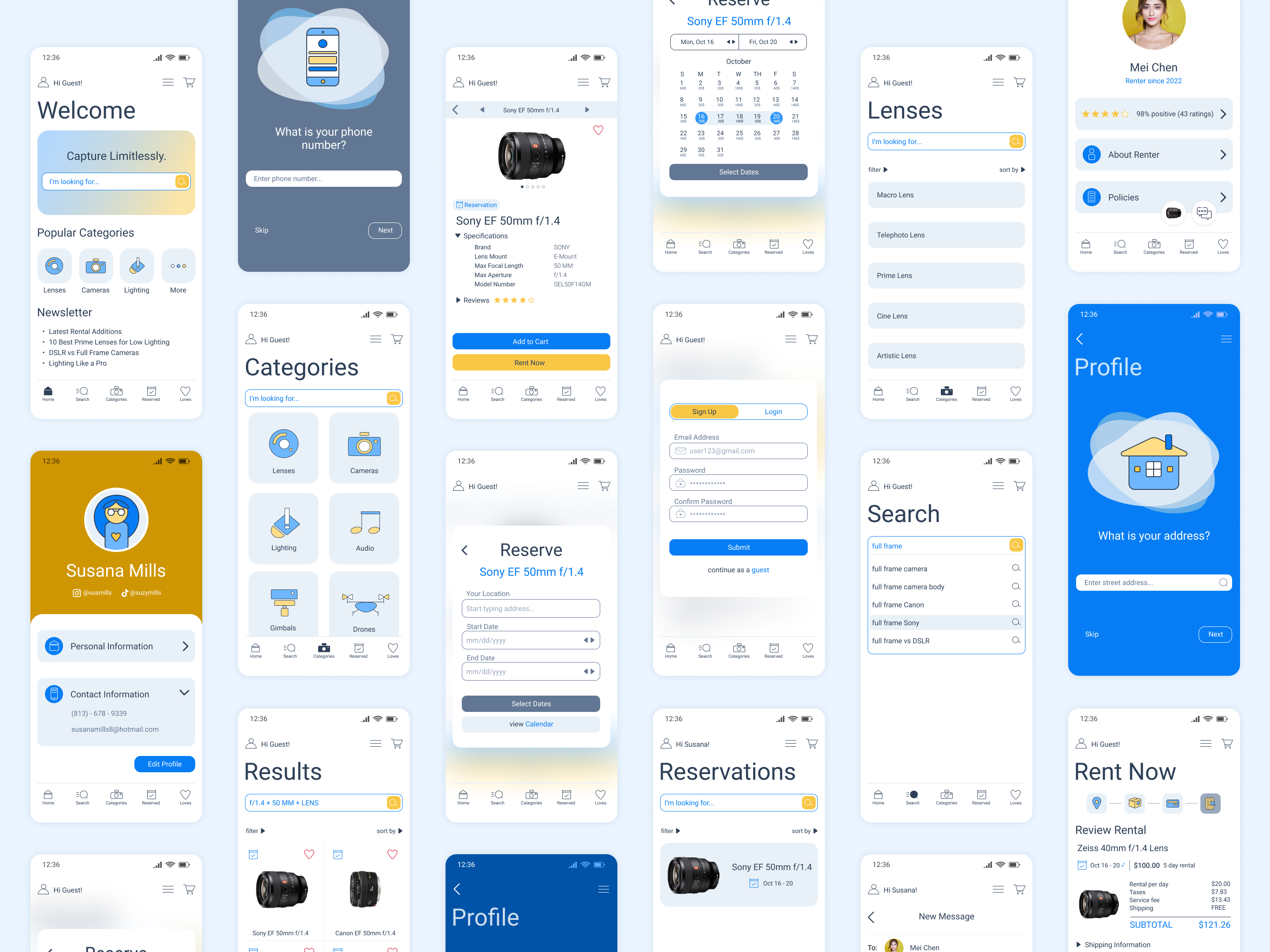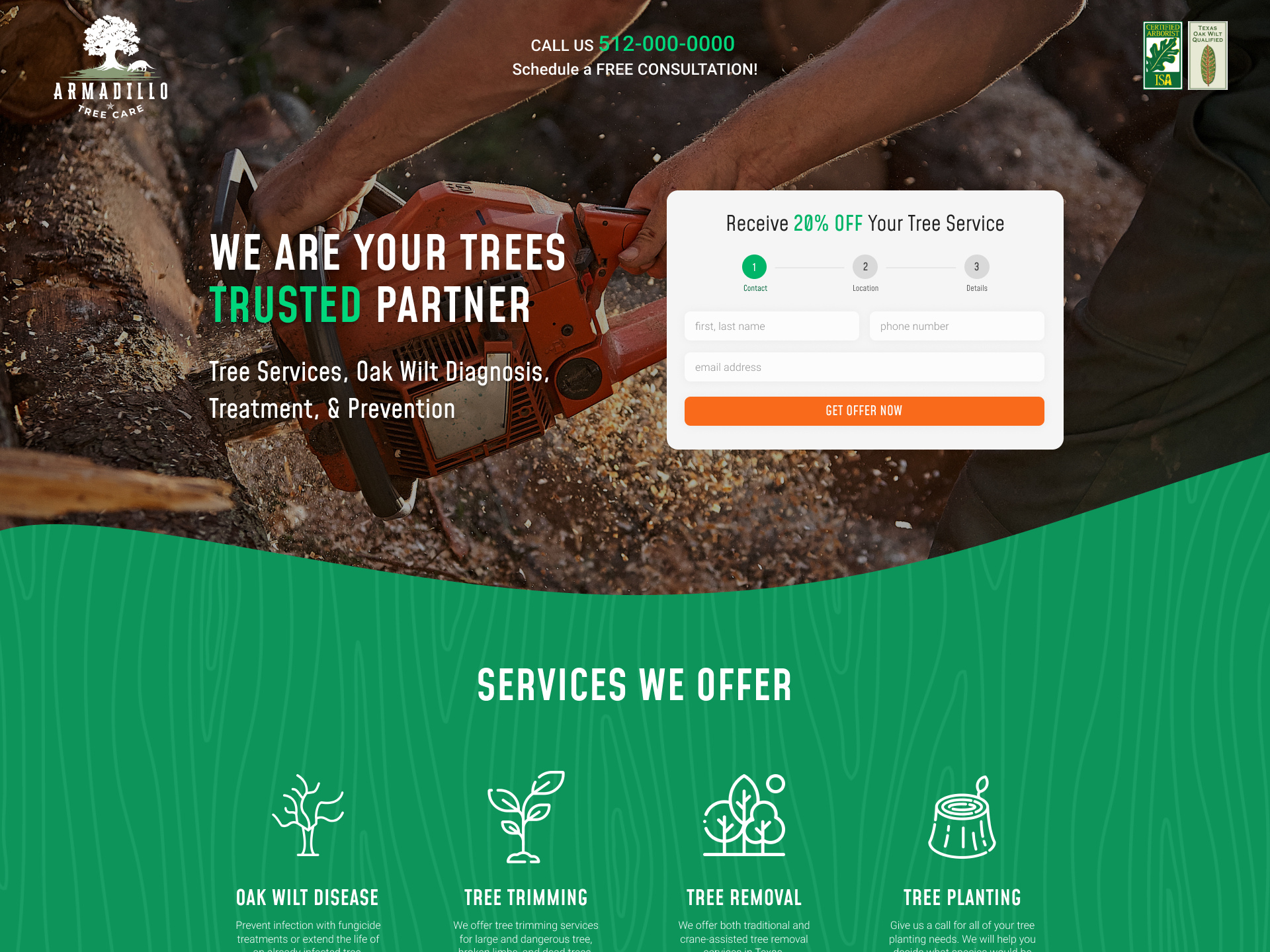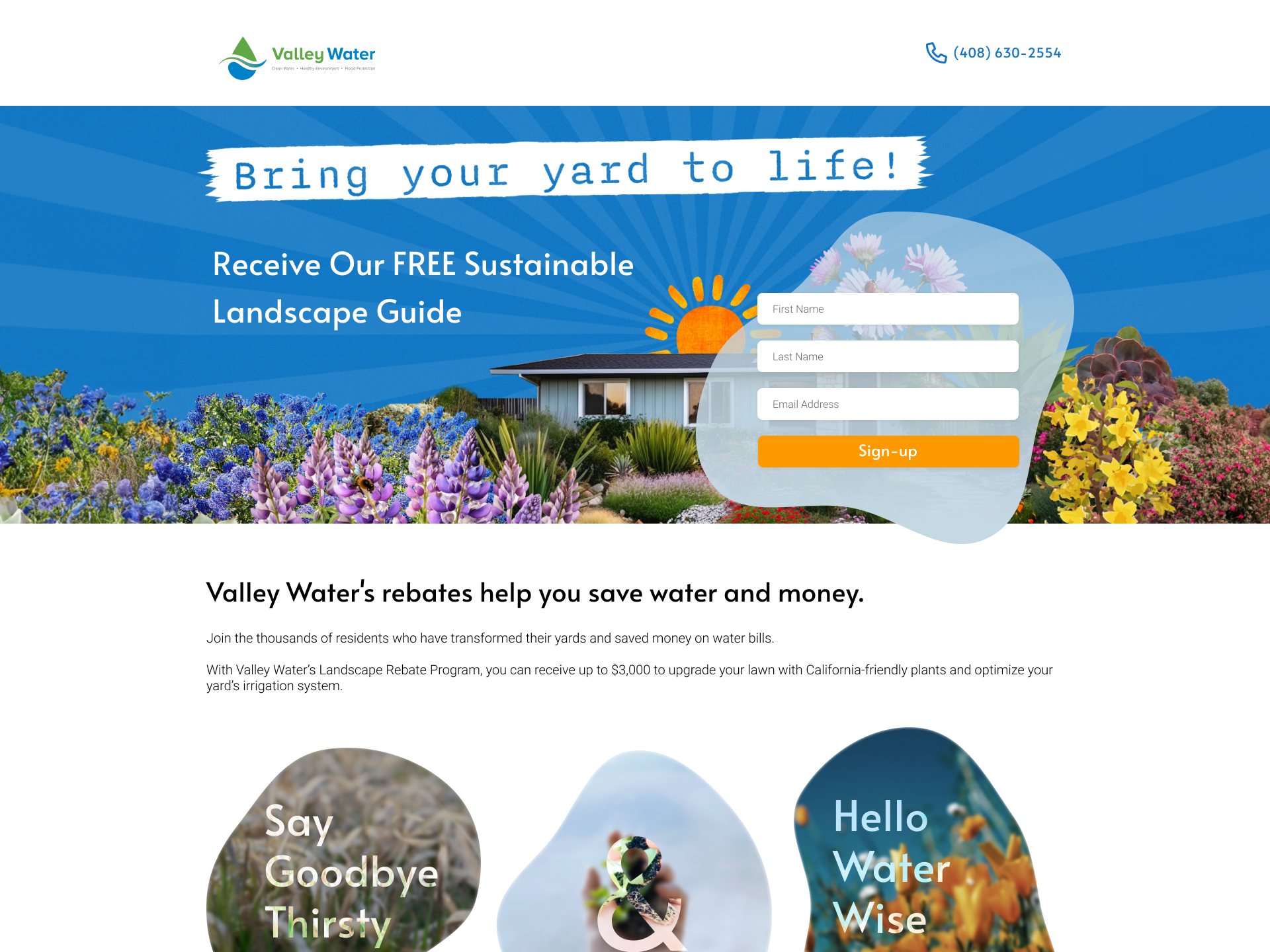Background
A well-established company launched a family and friends health tracking app three years ago. It is for both iOS and Android. The app allows users within a group (a family or group of friends) to see how others within the group are doing regarding health and fitness. The existing app has ways to set individual goals, monitor them and then once achieved displays them on the user’s home screen. However, there is no mechanism to alert other members (including members in a group that the user has joined) or message others as progress or goals are met.
Challenges
Currently, there is no messaging feature within the product. The company would like to integrate messaging into the app. On average user engagement is heavy for the first three weeks then it drops off and soon after users delete the app. The goal is to design new messaging features that create sustained engagement. This should include:
• creating the opportunity for users to message each other with health and fitness goals/achievements
• creating an integrated messaging experience throughout the product drives engagement and repeat usage
The hypothesis is that if members of the family or group can message individuals or the entire group at any point throughout the experience, engagement and repeat usage metrics will increase.
Research Goal
The objective of this research is to discover any patterns in the methods and the types of fitness/tracking apps currently used by users that allows them to create and maintain a community within the app that they can continuously engage with. The research questions include:
• How often do you engage in social media apps or communicate with friends/family through social media apps?
• Do you track habits or fitness goals on an app or manually?
• Do you like to share parts of your fitness journey or wins in your habit tracking with friends/family, and if so, what do you share?
• What parts of social media apps do you like best?
• What do you look for in a fitness/habit tracker app?
• Do you track habits or fitness goals on an app or manually?
• Do you like to share parts of your fitness journey or wins in your habit tracking with friends/family, and if so, what do you share?
• What parts of social media apps do you like best?
• What do you look for in a fitness/habit tracker app?
Methodologies
SECONDARY RESEARCH
Competitive Analysis
User Surveys
User Interviews
SECONDARY RESEARCH:
Competitive Analysis
Secondary research consisted of competitive analysis using three existing fitness/health tracking mobile apps: Fitlist Gym Workout Log, Nike Run Club, and Productive Habit Tracker.
PRIMARY RESEARCH:
User Surveys
Participant Characteristics
• Tech savvy individuals/very comfortable with social media
• Budget conscious individuals
• Individuals who show interest in fitness or improving lifestyle
• Ages 18-35
Recruiting Methods
I will sit by the entrance of the University of South Florida library and approach individuals with flyers that explain the background and purpose for this research.
Screener Survey: https://docs.google.com/document/d/1JbiGOyZHnPcluIqxSdiHCE-E-hquDi3AxKDjEx-wW20/edit?usp=sharing
PRIMARY RESEARCH:
User Interviews
Once the results of the screener surveys were compiled and analyzed, three individuals were chosen to complete the user interviews.
The chosen individuals varied in their age and interests in fitness and health. However, all individuals had, at one point, used a mobile application to track an individual habit (this habit was not always exclusively fitness or health related for each participant).
All interviews were conducted in person.
User Interview Insights
BUILDING COMMUNITY
• building a community with shared interests can be encouraging.
• progress seen within the community can be more authentic and realistic, and as a result, is more inspiring than progress seen in fitness influencers on social media.
• having a community composed of local users can allow for coordinated gym days and or other fitness activities.
• a community equals more friends and eventually, a larger network.
SOCIAL MEDIA FEATURES WITHOUT THE PRESSURE
• integrating features found in popular social media can make the app more engaging.
• being able to upload pictures
ACCOUNTABILITY
• creating components in the messaging feature that help users keep other users within the community accountable
• check-in's and alarms that act as notifications that users can alert each other with
Research Synthesis
Insights were synthesized through the two methodologies:
AFFINITY MAPPING
EMPATHY MAPPING
USER INSIGHTS:
Affinity Mapping
When creating affinity maps with the information received through the interviews, the map went through three iterations.
The final affinity map organized the information based on personal characteristics like age, occupation and activity levels, and the experiences of each participant regarding fitness/health related topics. These topics included:
• participants schedules and the amount of time dedicated to fitness/health
• features to incorporate in a fitness/health tracking app that would help improve overall engagement
• ways for participants to share their fitness/health journey
• building a community
USER INSIGHTS:
Empathy Mapping
Empathy mapping helped pinpoint various components for the messaging feature and user needs.
How Might We
• design the messaging tool to be easily consumable for the user?
• develop various features within the messaging tool to keep users engaged with app?
• design various features within the messaging tool to maintain consistent usage of the app?
• develop the messaging tool to encourage and allow users to build a community within the app?
• help users stay consistent in health/fitness by using the app?
IDEATION:
Userflows
Two userflows were created to:
• send a message to an individual friend or the user's team
• "check-in" with an individual friend or the user's team by sending a disappearing picture or an alarm notification
Both userflows outline all possible outcomes of the actions users would have to decide on. This brought clarity in any obstacles that may appear during the user's experience when completing each task.
IDEATION:
Lo-Fidelity Sketches
The Design Process
A UI toolkit was used to design the high-fidelity screens. The toolkit included a library of components, icons, colors, imagery, and fonts. Pre-made screens were used for the landing page, login, and dashboard. All "messaging" related screens were created by original design.
Usability Test: ROUND 1
The first round of testing consisted of two participants, both in their mid-20s, who have some interest in fitness and health. They were approached at a Starbucks and took approximately 10 minutes to complete the test and share their opinions.
Main concerns included:
• Confusion with CTA's on the messaging tool features page
• Buttons did not feel consistent with the overall design of the app
• Users did not understand the functionality of each feature due to lack of information
Key Takeaways:
• Incorporate CTA's in the form of buttons for each messaging feature.
• Add short descriptions that help users understand the purpose of each feature.
Usability Testing Round 1 Notes: https://docs.google.com/document/d/1LtCbxE0ULOWQgyOQXRB-syt4IOmeYPW9CCScowt9fOk/edit?usp=sharing
Usability Test: ROUND 2
The second round of testing consisted of two participants, one in their mid-20s and another in their early 30s, who have some interest in fitness and health. They were approached at a university library and took approximately 15 minutes to complete the test and share their opinions.
Main concerns included:
• Confusion with CTA's on the messaging tool features page
• Buttons did not feel consistent with the overall design of the app
• Users did not understand the functionality of each feature due to lack of information
Key Takeaways:
• Incorporate CTA's in the form of buttons for each messaging feature.
• Add short descriptions that help users understand the purpose of each feature.
Usability Testing Round 2 Notes: https://docs.google.com/document/d/1EwZ78kQCbrbBMH2I5kgnXKUDRbw74T9c9EsmbT82gKU/edit?usp=sharing
Final Prototype
RED ROUTE 1: SENDING MESSAGE TO INDIVIDUAL FRIEND
Prototype Flow 1: https://www.figma.com/proto/9r44ZE7lhI2oRKpwFHqJVN/Fitnest---Fitness-App-UI-Kit-by-Pixel-True-(1)?type=design&node-id=902-4741&t=KAKfc4w23ymJsyGQ-1&scaling=min-zoom&page-id=902%3A4739&starting-point-node-id=902%3A4741&mode=design
RED ROUTE 2: "CHECK-IN" WITH TEAM
Prototype Flow 2: https://www.figma.com/proto/9r44ZE7lhI2oRKpwFHqJVN/Fitnest---Fitness-App-UI-Kit-by-Pixel-True-(1)?type=design&node-id=854-6539&t=wKvAtPRxy5zeXzsD-1&scaling=min-zoom&page-id=854%3A6538&starting-point-node-id=854%3A6539&mode=design