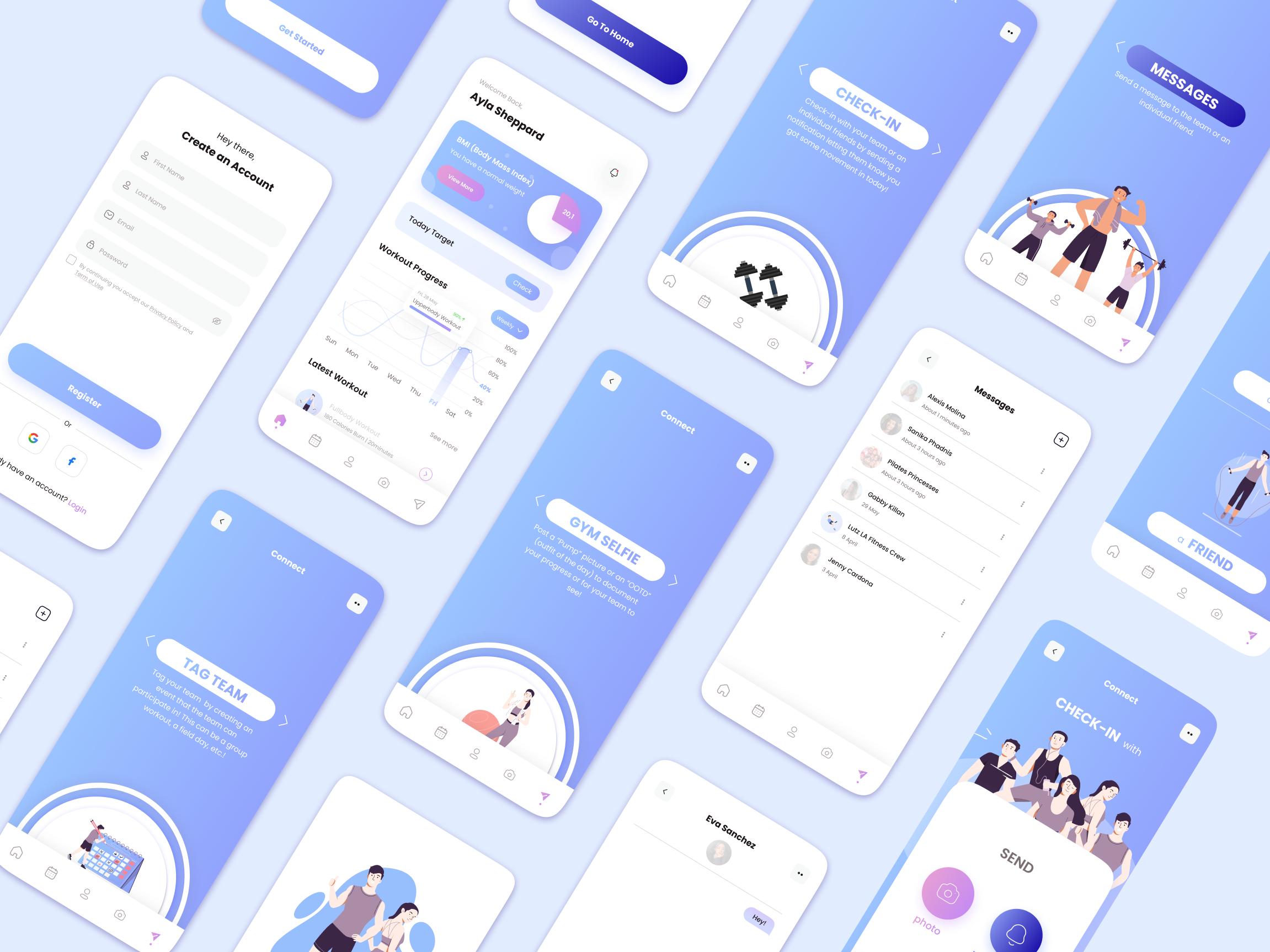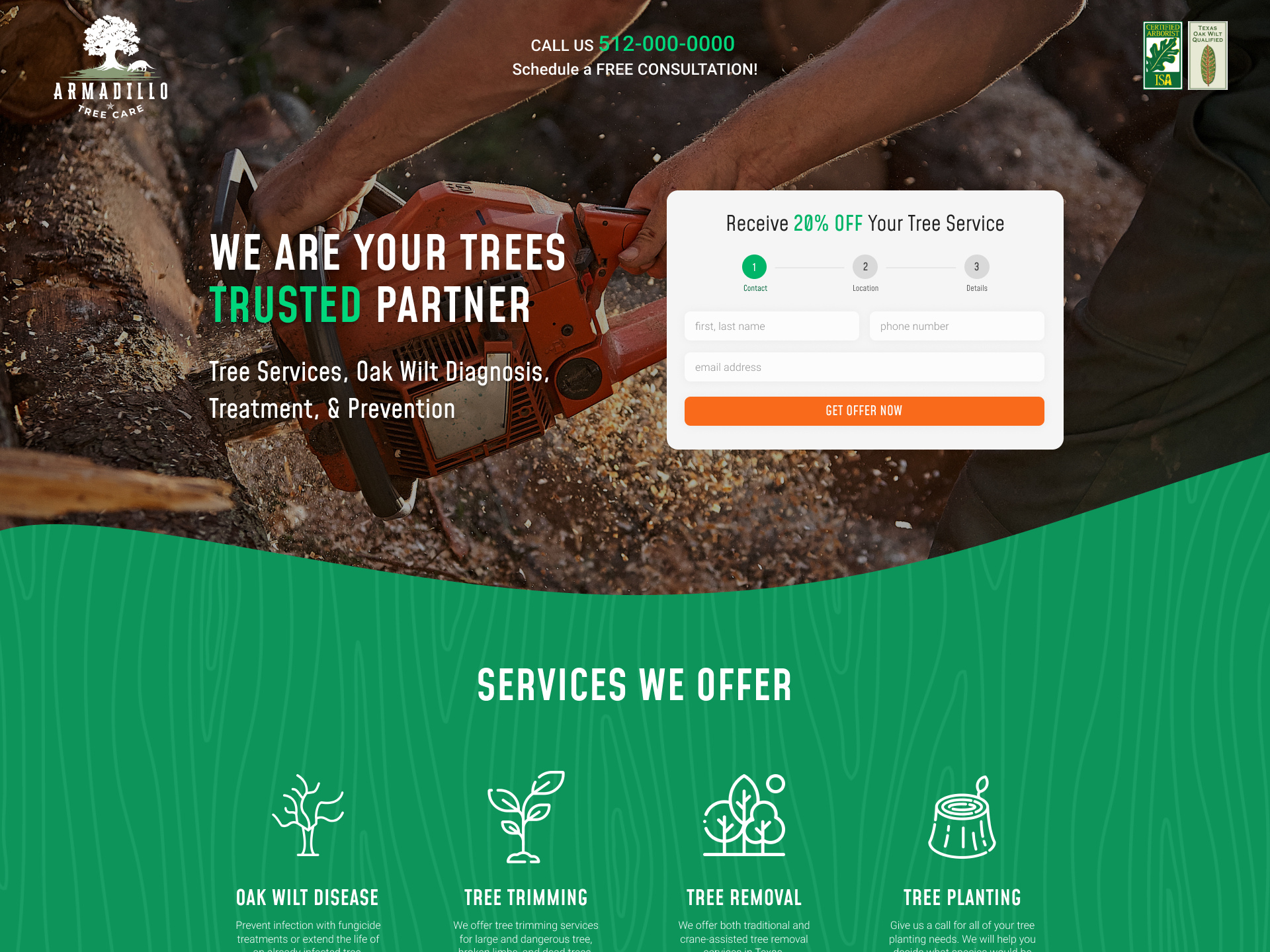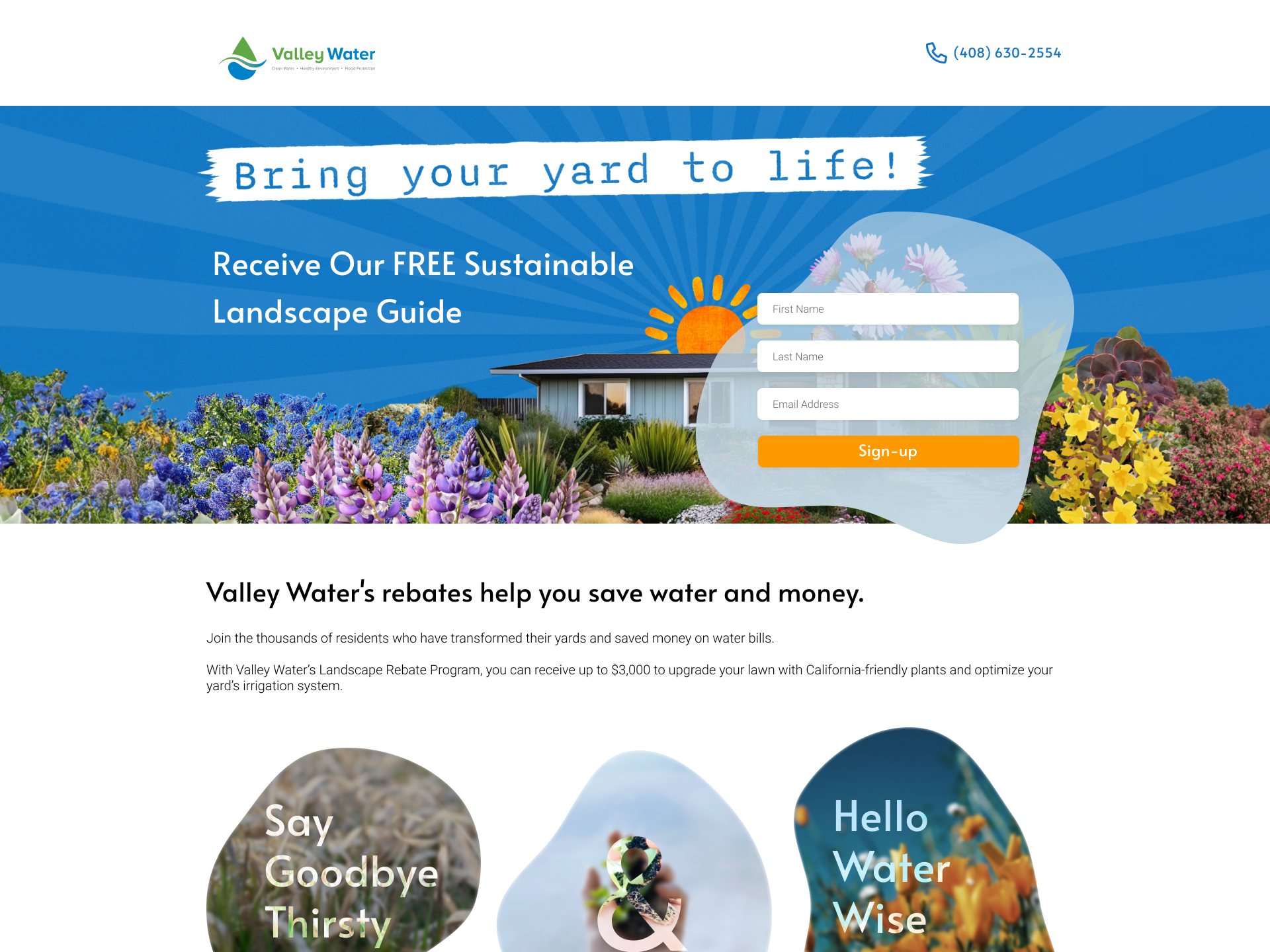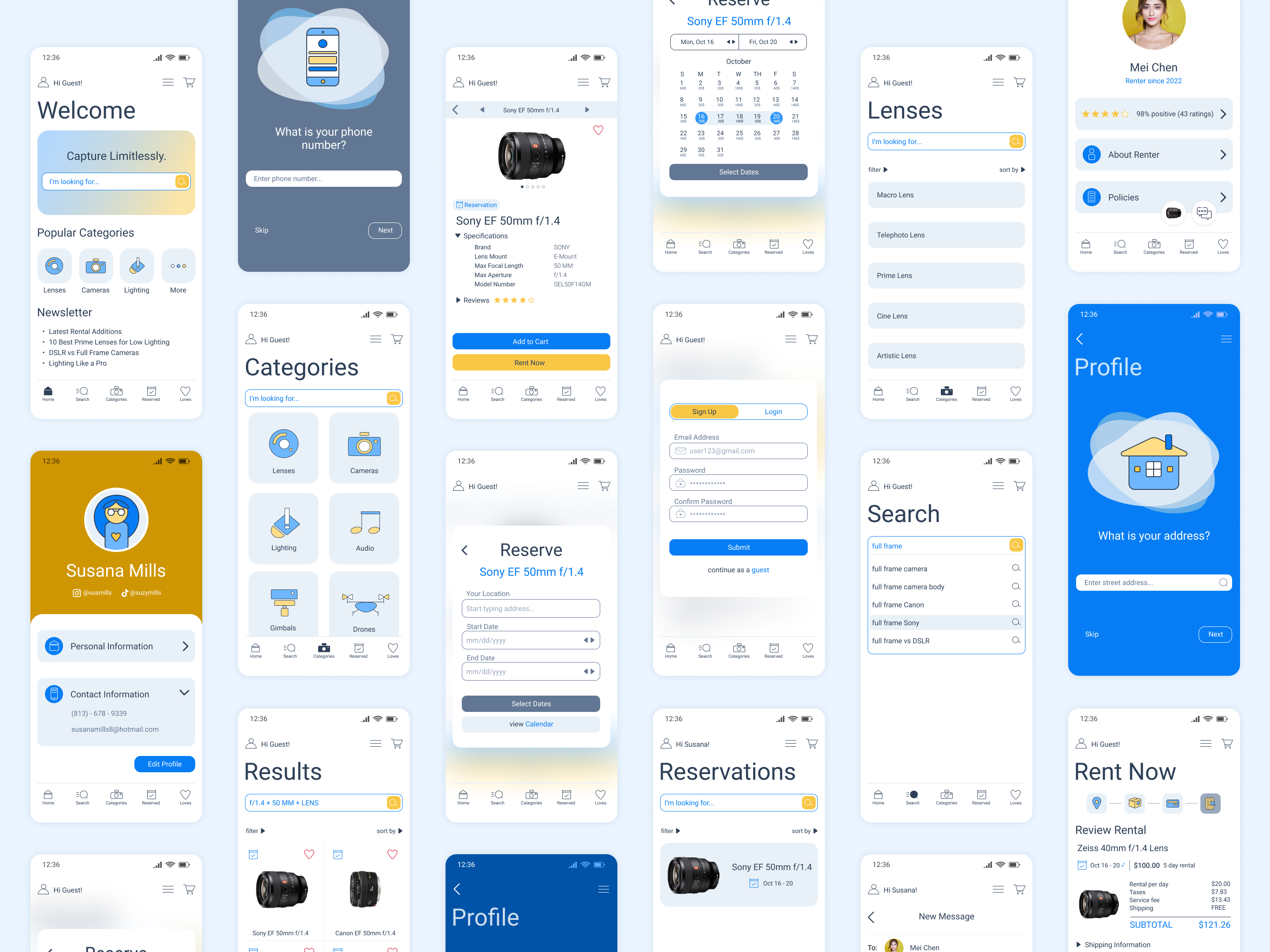Background
CityPups, an upcoming startup, aims to assist urban dwellers in discovering their ideal canine companion through adoption. By consolidating a diverse selection of adoptable dogs from local organizations and shelters, CityPups offers a convenient platform that seamlessly connects users with third-party contacts to initiate the adoption process. Extensive research and interviews have shed light on the challenges faced by city residents in finding their perfect match, as they must consider the constraints of smaller living spaces, demanding schedules, reliance on public transportation, access to outdoor areas, and other city-specific criteria.
This project was designed to be a 5-day sprint using Google Venture's Design Sprint framework.
Challenges
Currently, city dwellers are struggling to find the perfect dog to adopt. This issue stems from space limitations, a heavy population, and hectic/unique lifestyles.
Additionally, constraints included by the company itself include, designing a platform in the format of a website (made for a desktop or laptop screens) and provided a solution that incorporates third party organizations/shelters to carry out the adoption process.
PRIMARY RESEARCH
User Interview
A usability testing interview was conducted and recorded to use for insights when developing the website. The participant being interviewed tested an existing website with similar functions and voiced her opinions on the process of find a dog that best fit her needs.
User Interview Insights
After analyzing the interview, insights included the need to better curate a selection of dogs the user could choose from to adopt. This criteria reflected:
•Size (weight)
• Amount of space required for dog to live comfortably
• Age
• Level of sociability
• Gender
• Hypoallergenic options
• A biography
• Photos and/or videos
• Activity levels
•Breed
DAY 1:
Mapping
The first day of the sprint consisted of re-reviewing the goals and constraints of the project and using insights from the providing usability testing interview to compose a list of requirements to implement in the websites functionality and features.
Once the research was synthesized, a map was developed to represent the user flow from beginning to end when using the website. The bulk of the map encompassed a questionnaire system that would allow the user to voice their needs and preferences in the future pet.
DAY 2:
Lightning Demos
Day 2 of the design sprint consisted of conducting research and using the research to create lightning demos. By reviewing websites with similar function, a basis for design in the Citypups website was established. The two websites used for competitive analysis were Petfinder.com and Adoptapet.com.
Petfinder.com
• Begins with a questionnaire, collecting data on user and user preferences.
• Proceeds to force users to login or register for an account.
• Provides results for pets with matching characteristics that the user had initially picked.
• Maintains the ability to adjust or add filters to the presented selection of pets.
• Once a pet is selected, a slideshow of pictures are shown and information regarding the pet like its size, sociability, and location are provided. A larger bio of the pet is written under the factual data.
• To select a pet. Further inquiry must occur where the user will then reach out to the current owners or caretakers of the pet. Information from the user is taken and there is opportunity for the user to ask any questions regarding the pet.
• On the inquiry page, facts about the pet are restated.
• Color scheme used throughout the interface is purple, white, and grays with pops of blue to notify users of certain information.
Adoptapet.com
• Confusing landing page with several options of navigation.
• To “find a pet” user enters their location, preferred age of pet, and preferred breed into a search bar to then yield results.
• Several pop-ups and ads throughout the initial process of finding a pet.
• Result page is very similar to “petfinder.com” with image results of pets in the area on right and adjustable filters on the left.
• Once a pet is selected, data is presented like age, size, level of activity and reasons why the current owner cannot keep the pet and is looking to rehome.
• Pictures of the pet are also presented.
• To begin adoption process, the site moves to a third-party resource called rehome.adoptapet.com.
• To “find a pet” user enters their location, preferred age of pet, and preferred breed into a search bar to then yield results.
• Several pop-ups and ads throughout the initial process of finding a pet.
• Result page is very similar to “petfinder.com” with image results of pets in the area on right and adjustable filters on the left.
• Once a pet is selected, data is presented like age, size, level of activity and reasons why the current owner cannot keep the pet and is looking to rehome.
• Pictures of the pet are also presented.
• To begin adoption process, the site moves to a third-party resource called rehome.adoptapet.com.
Crazy 8's
After documenting various design aspects and features with unique functionality from each of the websites, it was time to create quick sketches using the research from the previous day and the new-found inspiration. The Crazy 8's method was used to design 8 different versions of the critical screen in 8 minutes.
DAY 3:
Solution Sketches & Storyboarding
Solution Sketch
I chose the solution that presents the questionnaire as a slide deck with the progress tracker positioned above the questions. This design will:
• keep users engaged with the variety of questions
• collect important details to find their perfect match
• tracker will show the users how far they are in the process
• eliminate feelings of overwhelm or restlessness when completing the questionnaire
Storyboard
DAY 4:
Prototyping
Citypups Prototype
When building the prototype, it was important to create screens that were intuitive to use and easy to consume by the user. However, since there are existing websites with functions and features similar to Citypups, it was kept in mind that the design had to be unique and streamlined.
Homepage
The homepage opens with the question “Ready to find the pupper of your dreams?”, encouraging the user to begin the questionnaire to curate a selection of dogs for them to browse through. To keep the control with the user, users also have the option to skip the quiz completely by ignoring the “take quiz” button and instead, selecting “browse pups in area” button. The navigation bar is simple and lets users gain more information on the website and how the process works.
Questionnaire Design
When creating the questionnaire, the format to present the questions was inspired by Apple Music’s album/song system. Layered squares, made to look 3-dimensional, were stacked and positioned to imitate record album covers. I found this style of organizing information interesting and decided to implement it in my own design, where each question would have its own 3-dimensional square that moved back and forth depending on whether the user clicked the backward or forward arrows. Additionally, each question had its own icon/imagery to keep the design light and visual. Above the deck of question cards, a gauge was positioned to indicate how far the user was in the questionnaire. Throughout the deck of questions are “skip” buttons and arrows to move back and forth between questions. By adding these features, users are in full control of what questions they want to answer and how long they want to invest in the questionnaire, according to their schedules.
Questionnaire
The 8 questions selected for the questionnaire were meant to curate a variety of results that really catered to the needs of the user when looking for a dog to adopt. These questions were:
• Where do you live and what style of residence is it?
• What size pupper do you prefer?
• What age do you prefer your pupper to be?
• How active would you like your pupper to be?
• Health requirements for your pupper?
• How social do you prefer your pupper to be?
• A specific sex and/or breed you prefer?
• Should your pupper be hypoallergenic?
These questions are very specific in determining what the user can offer for their future dog while still maintaining the criteria of the user.
Results
The results were presented in two formats, the first being a Tinder-like swipe feature where the user was provided with their top 5 matches, and then a conventional results page that allowed users to view all their options. The Tinder-swipe feature was designed to help eliminate some of the “overwhelming” feeling users may experience when looking to adopt a dog. It streamlines the process by guaranteeing the user that the 5 matches of dogs have exact characteristics that the user wants in their future pet.
The second format for the results page is conventional in design and allows the user to scroll through all their options. There is a filter and sort button that will allow the user to further narrow their results.
Dog Profile Page
Once a dog is selected, the website navigates to the dog’s profile page where users can review information on the dog like their age, size, breed, sociability, etc. The profile page also has media of the dog like photos and videos. Users decide on this page if they would like to make an inquiry on the dog and/or if they would like to add the dog to their “favorites” to save the profile for future reference.
Making an Inquiry
When the “Make Inquiry” button is selected from the profile page, the Inquiry page pops up where users can provide their contact information. This information will be sent to the third-party adoption/rehoming company so users can have a direct line of contact with the individual who is adopting out/rehoming the dog. In addition to the contact information section, there is a compatibility section that shows the overlap between the preferences of the user and the characteristics of the dog that is being inquired about. This reinforces the needs of the user in a format that can be seen by the user, again providing them some relief in a process that may be overwhelming for them.
Once the inquiry is submitted, a “Success” page appears, with the option to return to the results for further browsing.
Prototyping
The process of prototyping was not difficult since this is the second time I have gone through this process. I quickly learned while prototyping that it is important for users to be able to backtrack their steps through “back” buttons/arrows or skip certain features using “skip” or “forward” buttons/arrows so they are and feel like they have full control. During prototyping, I went back to my design several times to add these features throughout the website.
My goals for testing is to measure how much time it takes to complete certain tasks and if users are comfortable moving back and forth between pages.
Link to Prototype: https://www.figma.com/proto/iJ3nxWZgLJRV29LdEyeuQu/CityPups-Prototype?type=design&node-id=39-5199&t=SYSDjScwC7xGuAUh-1&scaling=min-zoom&page-id=39%3A4553&starting-point-node-id=39%3A5199&mode=design
DAY 5:
Testing
Interview Participant
For usability testing, I interviewed the following individuals:
• Gabby Kiliman
• Alexis Boback
• Shruti Dhuri
• Carver McCaskill
• Rahul Verma
Interview Notes
Gabby Kiliman
• Environmental scientist
• late 20s
• currently owns two cats
• has some interest in adopting a dog
The simple and clean design of the platform immediately caught her attention. The minimalist layout made it easy for her to navigate through the website effortlessly. The questionnaire at the beginning allowed her to specify her preferences, and she appreciated how intuitive and user-friendly the process was. After completing the questionnaire, she was presented with her top matches, and the swipe feature allowed her to review and explore each dog's profile efficiently. The seamless transition between the questionnaire and the results made her journey enjoyable, and she ended up finding her perfect furry companion with ease.
Alexis Boback
• City planner
• early 20s
• currently owns two dogs
• has no interest in adopting another dog
• mentioned that she had used a website similar to the one designed to find and adopt her second dog
Alexis had a positive and stress-free experience with the dog finding website. The website's clean and straightforward design appealed to her, as she found it easy to focus on what mattered most – finding her ideal dog if she were to adopt again. The questionnaire was well-structured and guided her in expressing her preferences accurately. She really appreciated the question of a hypoallergenic option due to her allergies. Alexis was pleasantly surprised by how smoothly she could navigate between the questionnaire and her top matches. The clear and concise instructions allowed her to explore each dog's profile and quickly review their information. Overall, Alexis was thrilled with the user-friendly interface.
Shruti Dhuri
• Fashion designer
• early 30s
• currently owns no pets because she has a busy work schedule and is hardly home
• has lately been considering adopting a low maintenance dog to keep her company since she lives alone.
Shruti, a busy professional, appreciated the simplicity and efficiency of the dog finding website. The clean design was a breath of fresh air, and she found the platform aesthetically pleasing. The questionnaire was easy to follow, allowing her to customize her preferences effortlessly. What she loved most was the website's seamless navigation between the questionnaire and the results. This feature enabled her to make adjustments to her preferences as she explored the top matches. The swipe feature was especially enjoyable, as it provided a fun and interactive way to review potential dogs. Shruti was impressed by the website's user-centric approach and credited the intuitive design for helping her find a compatible canine companion despite her hectic schedule.
Carver McCaskill
• Production assistant
• early 20s
• has no desire to own any pets
Carver, a tech-savvy individual, had a positive and efficient experience with the dog finding website. The website's simple and clean design appealed to his minimalist taste. He appreciated the absence of clutter and distractions, as it allowed him to focus solely on his search for a furry friend. The questionnaire was straightforward and well-organized, making it easy for Carver to provide detailed preferences. He found it convenient to review the top matches through the swipe feature. The website's streamlined design catered to his preference for efficiency and contributed to a positive and enjoyable user experience.
Rahul Verma
• Software engineer
• late 30s
• currently owns two small dogs
• has been considering adopting a third dog that would be social and play with his youngest dog
Rahul had a positive experience testing the dog finding website, which featured a questionnaire at the beginning and a swipe feature to review top matches. He found the inquiry page helpful as it reinforced his preferences when adopting a dog and provided detailed characteristics of the selected dog matches. The well-structured questionnaire ensured accurate matches based on his preferences, making the search process more efficient. The website's effective use of iconography further enhanced his experience, providing quick and visual insights into essential information about each dog. Rahul enjoyed using the website and appreciated how it streamlined the dog adoption process.
Summary
All participants—Gabby, Alexis, Shruti, Carver, and Rahul—had positive experiences with the dog finding website. The simple and clean design of the platform was well-received, as it allowed them to focus on their search without any unnecessary distractions. The easy navigation between the questionnaire and the results facilitated a seamless user journey, ensuring that each participant could effortlessly explore their top dog matches. The website's user-friendly interface catered to different preferences and lifestyles, leading to successful outcomes for all participants in finding their ideal canine companions.
Overall Experience
During the positive interview experience, participants who tested the dog finding website expressed satisfaction with its user-friendly interface and calming aesthetic. They navigated the website effortlessly, without any struggles, and appreciated the well-designed features that facilitated their search for the perfect canine companion to adopt. The website's simple appearance pacified some of the overwhelming feelings typically associated with finding the right dog, making the process more enjoyable and stress-free. Overall, participants praised the website for its ease of use and calming design, making it a delightful tool for those seeking to adopt a furry friend. I enjoyed the interview experience because it yielded results more quickly as it was a sprint. I was able to get quick feedback that was purely in connection to the functionality of the website rather than the aesthetic since the design was fairly simple to begin with.